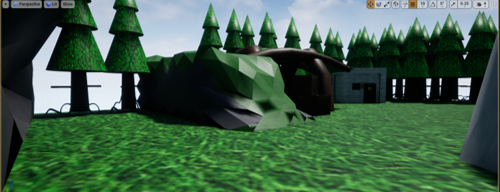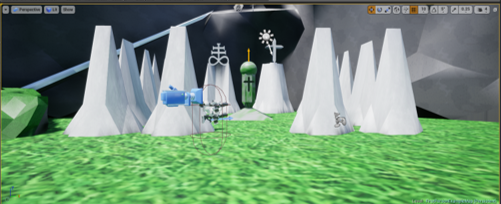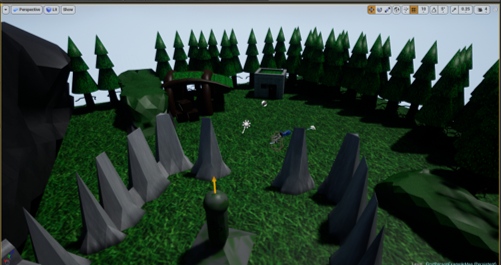HND, Unit 23-Blizzard World Of Warcraft Competition.
I certify that work contained in this assessment was researched and prepared by me.
Learner Signature: Dylan Enstone
As apart of my Unit 3 I have been entered into a World of Warcraft competition held by Blizzard as apart of my Unit 23 (Games Development).
Before I get into the details of the competition brief here is a little information about Blizzard.
Blizzard started in 1991 and went by the name of Silicon & Synapse and released the companys first game, RPM Racing
In 1993 the company achieved the “Best software Developer of the Year” award by Video-games Magazine.
In December 1993 the company changed its name to Chaos Studios.
In May 1994 the company changes its name to Blizzard Entertainment and just months after that “Orcs & Humans” emerges as both the first Warcraft Game in the series and the first game to be released under the Blizzard Entertainment Label.
After a decade and 8 #1-best sellers, came the masterpiece know as World of Warcraft (aka WoW) and on its first day it breaks all their previous sales record and was only to grow in the years to come.
Okay now to the Brief.
Using your creative ability to work within the World of Warcraft art style, create a small environment diorama the would fit well within the game world.
Your quest: concept, model, and texture an environment piece that you could imagine stumbling upon during your travels across Kalimdor, the Eastern Kingdoms, Outland, Northrend, Panderia or Broken Isles.
Required elements are trees, rocks, grass, props and a small structure (such as a shrine).
Your final piece should have a structure similar to the previous winner samples.
We are looking for lower poly-count models (e.g.: around 1500 polys for a mature sized tree), so keep in mind when creating your environment.
Previous Winner and Runner-Ups.

Challenges to me.
There are a few challenges I will face one of which being that this will be my first first person environment and my first real time doing texturing.
I have also started using Unreal Engine 4 to do this which will also be a first for me as I have never used this engine before.
overall I truly believe this is a project will be a massive learning point for me and look forward to working on it.
Idea Generation.
Before I start the process of production I need to think through some ideas.
Over the years there have been several different techniques for idea generation some as simple as brain writing, where all you need is to take turns writing ideas down on a piece of paper and after 10-15 minutes have a group conversation on what is on the paper to see what works.
Other methods include as follows;
Mind mapping.
Mind mapping is one of the most popular methods of idea generation because it allows the pre-production team to visually see different ideas sorted into the respective category.
Mind mapping is normally done in a spider diagram pattern that branches off in different directions with topics that then branches off further to ideas related to that topic.
Brainstorming.
With this technique all you need is a group of people and a topic, with this topic you just need to say ideas or part of ideas and note them down, at this stage you do not need to expand or provide reasons for any ideas. Because of this rule it makes this technique a great one for getting ideas you wouldn't normally consider, a good example of this is 1 + 1 = Window.
SCAMPER
-Substitute
Substitute an idea into a subject or topic that you need to expand on.
Will it make an improvement? Can you change the name or rules and is this idea only going to be used for the one project or can you adapt it over to others aswell.
-Combine
Combine that idea with your project to enhance and see how it works.
with this stage you can also try combining other components and materials to try maximise the uses of the ideas.
-Adapt
Adapt your concept so it fits. You need to consider the project, process and if needed a problem. Does this offer a fix to a problem and if not then which part of the project can this have an effect on.
-Modify
Can you change your idea, Do you need to? It will help to consider if changing your idea may add or take away emphasis to the project. Is there a way you can magnify or tone down any parts?
-Put to use
Now that you have got the main build ready, you need to be thinking about what the main uses for it will be. Who's your target audience? Will it be aimed at a younger age group or an older on, perhaps it can be aimed at both.
Can it be used for multiple things or is it just for one certain topic. Would it be possible to modify your idea further to make it more multi use.
-Eliminate
Can you cut back on anything, how about simplifying it a little. Will it alter the meaning. Cutting back may even lead to you saving money and time.
-Reverse
Can you reorder your project in anyway and what would happen if you did the project the other way around.
My Plan.
Its important to have a starting plan,no matter how basic. Have a thought? Put it on paper, expand on it and do not be afraid to adapt it.
My plan for this project is to create a low poly environment in a small mountain flat land with a stone altar. It is a basic plan but I will adapt and change my plan as I go along and accept constructive criticism when it comes.
Key things I need to remember from the brief.
When ever working on a brief it is easy to forget the key points. point that have been set in place for the brief such as poly counts, themes and features.
Animated style
Medieval theme
Fantasy-like elements
Include a shrine
Low Poly
Target Platform / Minimum Hardware and Game Style:
-Computer
-Mouse and Keyboard Controls
-Animated Style
-Medieval look
Audio Style.
- Due to the fact that this project only includes a single scene I will not be adding any main sounds. However I may add some light mystic style background music to give the scene a light happy theme.
Starting Out;
As there is only one scene I will not be adding a main menu or any kind of starting sequence.
Characters.
Towers and special use characters
The entire scene is primarily for an environmental purpose so my main focus will go to seeing how I can better present all my assets.
Interaction.
Movable boxes for nothing more than having an intractable environment.
Background.
The background will be made of the basic unreal sky box along with a mountain to one side however if I had more time I would of textured my own to give it a more mystical feel to it.
Here are a few updates on my scene.
In this stage I am working straight out of Autodesk 3DS Max to get a feel for the kind of layout I want to use before I proceed into unreal engine 4 to make a polished version.
Its Almost Finished.
Here is some almost finished images of my diorama.
I have been toying about with different designs for the background and locations for all my assets.
Today I faced a new challenge.
A problem I have not for seen before is particles,
I was feeling that my scene was looking a little bland so I asked around.
the response I got was that it needed particles, so to do this I looked online and found some tutorials and added a waterfall and some flares on the altar.

After adding these effects I can see that the smallest changes can make the biggest difference.
I am really glad that this was brought to my attention because it gave me the chance to learn something new and brought something really amazing to my diorama.
Evaluation.
After everything I do believe that my environment was created to the best of my current abilities.
This project has allowed me to broaden my knowledge on the game design process and structure.
Bibliography.
RIKKE DAM AND TEO SIANG, (2018), Learn How to Use the Best Ideation Methods: SCAMPER, [Internet], Available from: <https://www.interaction-design.org/literature/article/learn-how-to-use-the-best-ideation-methods-scamper>, [12th March 2019]
(This was what I researched for the particle effects) Docs.unrealengine.com. (2019). Particle Effects. [online] Available at: https://docs.unrealengine.com/en-us/Resources/Showcases/Effects [Accessed 12 Dec. 2018].